What is HD Audio?
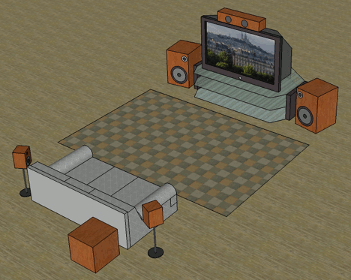
Audio setups for home theater systems come in many different configurations usually depending on the owners room conditions and preferences and the main constraint for most, the owners finances. The cheapest system might just include the TV and its built-in speakers while one of the best top of the line systems can easily cost upwards of $100,000. So where do you begin? Well with some background might be a good place. In 1992 Dolby Laboratories introduced the world to its Dolby Digital audio codec in theaters with the premier of Batman Returns. It was first introduced to home theaters in 1995 with the release of Clear and Present Danger on Laserdisc which used a version of Dolby Digital created for home theaters. The Dolby Digital codec (as well as almost all other audio codecs) is basically a mathematical algorithm to take audio from its originally recorded format and convert it into another format which is compressed in order to save space, making the finished product a smaller size while keeping the sound quality as high as possible abd still achieving a good compression size or file size, etcetera.
There are currently two competing companies offering codecs for the home theater market and cinemas. The second is DTS (formally known as Digital Theater Systems, Inc.) which released their DTS codec in 1993 with the theatrical release of Jurassic Park. Then in 1997, two years after Dolby, they debuted their home theater version with the release of Jurassic Park on LaserDisc. DTS was late to the party though and didn’t make it into the early specifications of how DVDs are played (1997). Therefore, some early DVD players do not recognize the DTS tracks; however, most modern models will decode it just fine. Both companies and their codecs continue to compete with each other at every step they have taken since the mid 1990s. Both of these formats are 5.1 which allows for up to five discrete (separate) channels of sound as well one low-frequency effects (LFE) channel. These six speakers, the front left, center, front right, surround left, and surround right, and the subwoofer – the speaker which produces the low frequencies such as the rumbling heard from an explosion (also represented by the .1 since the bandwidth it uses is approximately 10% of the other 5 full range speakers) along with an audio receiver capable of decoding Dolby Digital or DTS will envelop you in sound from movies and TV shows recorded in Dolby or DTS making you feel like the action is taking place in your living room and exploding from your television.
In order to get the best sound from your speakers they should be placed at eye level or approximately the same level as your ears. In order to position them at the right height speaker stands are often used in order to raise smaller speakers off the floor to a more acceptable height. The center speaker, however, is often impossible to center at the correct height since the television is usually in the way. In this case position the speaker either above or below the TV at which ever position is closer to the height of your ears as long as there are no obstructions such as coffee tables or ottomans in the way. If so, above the TV may be your best bet. There are wall mounts available to mount the speakers to the wall and also mounts that can mount speakers directly on-top of the TV. But if you really want to go all out you can get in-wall speakers which are speakers that are mounted within the walls with speaker grills painted the same color as the walls to make the speakers even less visible. Below are depictions of different speaker placements for common home theater system setups as well as charts with other relevant information.
Typical 2.1 Setup
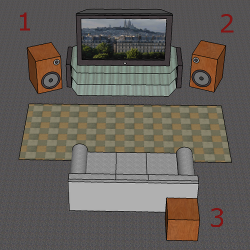
Click here to download this Google SketchUp image.
| Number | Speaker | Placement | Angle | Height | Color |
| 1 | Left Front | Angled in towards listening position. | Approximately 25 to 30 degrees left of the center of the TV from listening position. | The tweeter should be as close to ear level (when seated) as possible. | White |
| 2 | Right Front | Angled in towards listening position. | Approximately 25 to 30 degrees right of the center of the TV from listening position. | The tweeter should be as close to ear level (when seated) as possible. | Red |
| 3 | Subwoofer | Anywhere in the room. | N/A. Audible sound from the subwoofer is omnidirectional and heard from anywhere. | Any height, but is almost always placed on the floor. | Purple |
| Supported Dolby formats: None | |||||
| Supported DTS formats: None | |||||
Typical 5.1 Setup
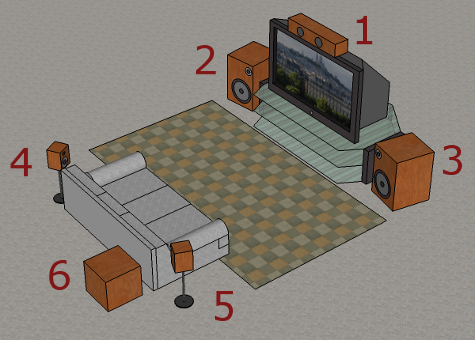
| Number | Speaker | Placement | Angle | Height (of tweeters) | Color |
| 1 | Center Channel | Above or below the TV, whichever is closer to ear level without any large obstacles in the way such as an ottoman or a coffee table, or behind the screen if using a projector and projection screen. | 0° or straight in front of listening position. | As close to ear level (when seated) as possible. | Green |
| 2 | Left Front | At the edge of the screen angled in towards listening position. | Approximately 25 to 30 degrees left of the center of the TV from listening position. | As close to ear level (when seated) as possible. | White |
| 3 | Right Front | At the edge of the screen angled in towards listening position. | Approximately 25 to 30 degrees right of the center of the TV from listening position. | As close to ear level (when seated) as possible. | Red |
| 4 | Left Surround | To the left of the listening postion equidstant from the other speakers in regards to the center listening position. | Approximately 90 to 110 degrees left of the center listening position. | Above ear level. At ear level when standing is often acceptable. | Blue |
| 5 | Right Surround | To the right of the listening postion equidstant from the other speakers in regards to the center listening position. | Approximately 90 to 110 degrees right of the center listening position. | Above ear level. At ear level when standing is often acceptable. | Gray |
| 6 | Subwoofer | Anywhere in the room. | N/A. Audible sound from the subwoofer is omnidirectional and heard from anywhere. | Any height, but is almost always placed on the floor. | Purple |
| Supported Dolby formats: Dolby Digital | |||||
| Supported DTS formats: DTS | |||||
Typical 6.1 Setup
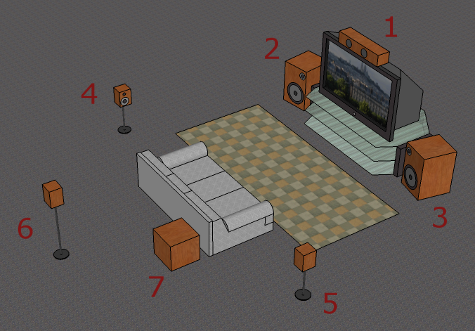
| Number | Speaker | Placement | Angle | Height | Color |
| 1 | Center Channel | Above or below the TV, whichever is closer to ear level without any large obstacles in the way such as an ottoman or a coffee table, or behind the screen if using a projector and projection screen. | 0° or straight in front of listening position. | As close to ear level (when seated) as possible. | Green |
| 2 | Left Front | At the edge of the screen angled in towards listening position. | Approximately 25 to 30 degrees left of the center of the TV from listening position. | As close to ear level (when seated) as possible. | White |
| 3 | Right Front | At the edge of the screen angled in towards listening position. | Approximately 25 to 30 degrees right of the center of the TV from listening position. | As close to ear level (when seated) as possible. | Red |
| 4 | Left Surround | To the left of the listening postion equidstant from the other speakers in regards to the center listening position. | Approximately 90 to 110 degrees left of the center listening position. | Above ear level. At ear level when standing is often acceptable. | Blue |
| 5 | Right Surround | To the right of the listening postion equidstant from the other speakers in regards to the center listening position. | Approximately 90 to 110 degrees right of the center listening position. | Above ear level. At ear level when standing is often acceptable. | Gray |
| 6 | Back Surround | Directly behind the listening point equidstant from the other speakers in regards to the center listening position. | Approximately 180 degrees or directly behind the listening positioni. | Above ear level. At ear level when standing is often acceptable. | Brown |
| 7 | Subwoofer | Anywhere in the room. | N/A. Audible sound from the subwoofer is omnidirectional and heard from anywhere. | Any height, but is almost always placed on the floor. | Purple |
| Supported Dolby formats: Dolby Digital EX, Dolby Pro Logic IIx | |||||
| Supported DTS formats: DTS-ES | |||||
Typical 7.1 Setup
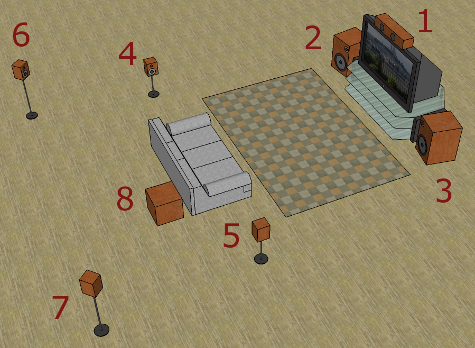
| Number | Speaker | Placement | Angle | Height | Color |
| 1 | Center Channel | Above or below the TV, whichever is closer to ear level without any large obstacles in the way such as an ottoman or a coffee table, or behind the screen if using a projector and projection screen. | 0° or straight in front of listening position. | As close to ear level (when seated) as possible. | Green |
| 2 | Left Front | At the edge of the screen angled in towards listening position. | Approximately 25 to 30 degrees left of the center of the TV from listening position. | As close to ear level (when seated) as possible. | White |
| 3 | Right
Front |
At the edge of the screen angled in towards listening position. | Approximately 25 to 30 degrees right of the center of the TV from listening position. | As close to ear level (when seated) as possible. | Red |
| 4 | Left Surround | To the left of the listening postion equidstant from the other speakers in regards to the center listening position. | Approximately 90 to 110 degrees left of the center listening position. | Above ear level. At ear level when standing is often acceptable. | Blue |
| 5 | Right Surround | To the right of the listening postion equidstant from the other speakers in regards to the center listening position. | Approximately 90 to 110 degrees right of the center listening position. | Above ear level. At ear level when standing is often acceptable. | Gray |
| 6 | Left Back | To the left, behind the listening postion, equidstant from the other speakers in regards to the center listening position. | Approximately 135 to 150 degrees left of the center listening position. | Above ear level. At ear level when standing is often acceptable. | Brown |
| 7 | Right Back | To the right, behind the listening postion, equidstant from the other speakers in regards to the center listening position. | Approximately 135 to 150 degrees right of the center listening position. | Above ear level. At ear level when standing is often acceptable. | Khaki |
| 8 | Subwoofer | Anywhere in the room. | N/A. Audible sound from the subwoofer is omnidirectional and heard from anywhere. | Any height, but is almost always placed on the floor. | Purple |
| Supported Dolby formats: Dolby TrueHD, Dolby Digital Plus | |||||
| Supported DTS formats: DTS-HD Master Audio | |||||
Now that you have a good understanding of Dolby and DTS you need to know that along with your TV and speakers you will need a receiver which will take the audio from the source, process it and then send the sound to each of the separate speakers. In order to listen to something in some form of Dolby or DTS you will need a receiver that is capable of processing Dolby and/or DTS, there should be logos on the front of the receiver that show which codecs it will decode. Dolby Digital and DTS have both been around since the mid to late 1990s so chances are even an old receiver should be able to decode one of these formats which will still sound good in digital 5.1 surround sound. In order for the receiver to do its job it needs to receive the Dolby or DTS signal from the source unit, usually a DVD or Blu-ray player or cable box or satellite receiver/DVR, all of which should be able to decode Dolby and/or DTS or at least pass the signal to the receiver; However, if you want to take advantage of the newest technologies, Dolby TrueHD or DTS-HD Master Audio, you will need new equipment in order to play the video and decode the audio. You will need a Blu-ray player capable of such. I recommend the Sony PlayStation 3 (PS3) since it plays and decodes a large number of audio and video codecs including all of the most common new ones in use today and can be updated online to play more codecs (DTS-HD Master Audio is one example). The only problem with using the PS3 as your main Blu-ray/DVD player is that it is a game console and playing a movie is a slightly different process on it compared to a regular DVD player. It also only comes with a game controller but an optional remote control is available as an extra add-on. Now that you have all of the needed components, an HD audio source, an HD audio player, an HD audio receiver and speakers you should be ready to watch your favorite movie with stunning audio effects, but make sure that all of the cables are connected correctly using the most efficient connection. Below is a color coded table depicting speaker wiring and matching color connection for that speaker. Please see the cable and wiring page for more information on proper connections for home theater systems.
Setup Tips
As for running the speaker wires, if the house is not already pre-wired then running the wires through the walls is usually a very difficult task but can be done. A much simpler way to hook up the speakers is to put down a big rug and just run the speaker wires underneath the rug. One tip when doing this is to buy flat speaker wire. Depending on the “flatness” of the wire it will cost considerably more but may can leave the speaker wires unnoticeable. One last tip has to do with speakers located close to the TV, mainly the center and the front left and front right speakers. Due to EMI (Electro-Magnetic Interference) created by the TV and other electronics it is best to use speakers with EMI shielding to prevent audible noise from interference.


